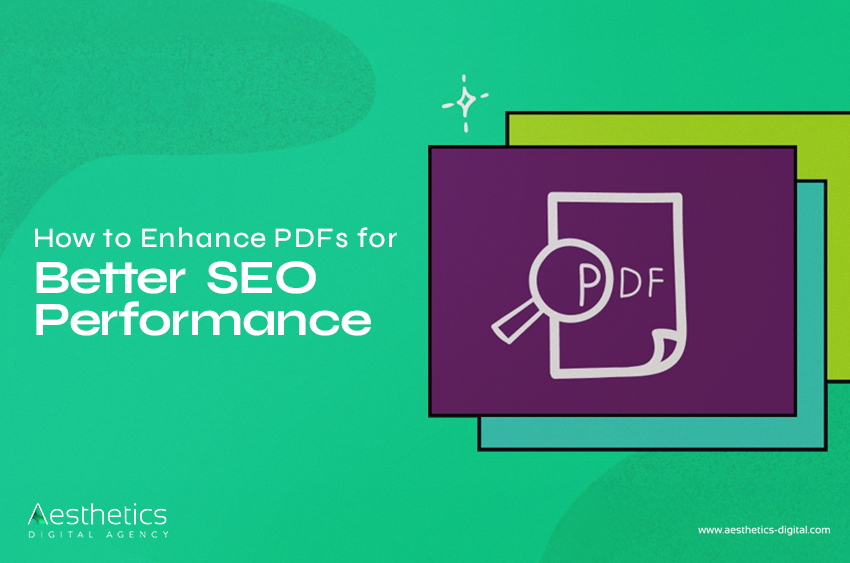With the increase of modern internet traffic, SEO is not limited to websites and blogs and their pages. Documents that we transfer through Portable Document Format (PDFs), including documents, guides, and even eBooks, are among the many valuable assets that business entities can optimize for the best search engine results. Ensuring enhanced PDFs for SEO optimization also ensures that such documents are delivered to the right receiver apart from the general content marketing strategy.
It is time to focus on PDF optimization for SEO, discuss the main strategies that will help improve PDFs’ rankings, and consider useful tips for increasing their efficiency.
Why Does PDF Optimization Matter for SEO?
Unfortunately, PDF files are rarely considered a part of the SEO plan, which is a mistake, however, PDF files have some benefits that make them a valuable tool for increasing organic traffic. Let’s look at the key reasons why optimizing PDFs should be a priority:
- Search Engine Indexing: PDF indexing Search engines such as Google can and do index PDFs in the same way they do web pages. However, for your PDF to be easily found, it needs to be optimized for search engine result pages (SERPs). An unoptimized PDF can easily be found and passed over, even if it contains some very valuable information.
- Enhanced Accessibility: Well-optimized PDFs improve accessibility for users by ensuring the content is easy to navigate, readable, and relevant. Accessible PDFs can attract a wider audience, including individuals with visual impairments or those using assistive technologies.
- Traffic Generation: As can be seen from the above example, well-optimized PDFs can also act as traffic generators in cases for example where you include links to your website. Such links let readers go to other related resources, services or information hence enhancing site traffic and customer interaction hence low bounce rates.
Key Elements of SEO-Optimized PDFs
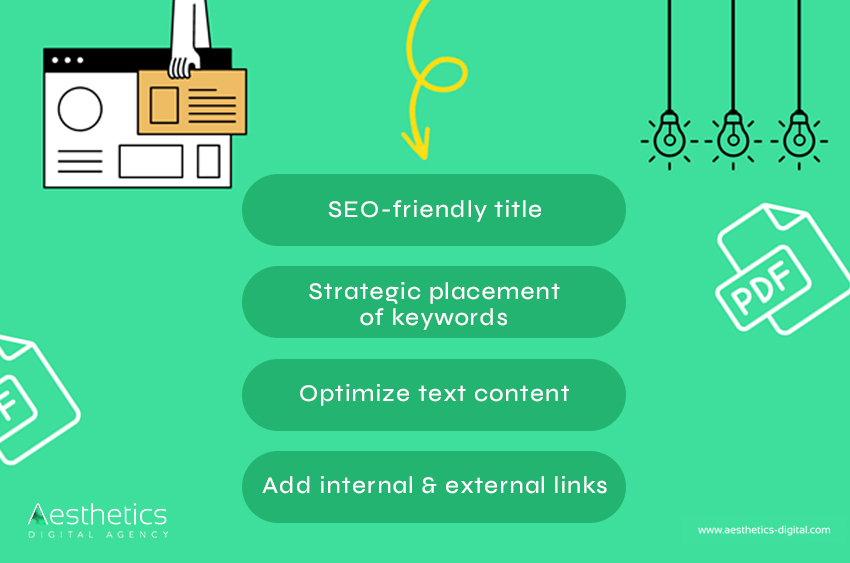
To make your PDFs search-engine-friendly, focus on these essential elements:
- Start with an SEO-Friendly Title The title of your PDF is akin to the title tag of a webpage, which significantly impacts SEO. Ensure your title is:
- Keyword-Rich: Include relevant keywords that reflect the document’s primary topic.
- Concise: Keep it short and straightforward to avoid confusion.
- Descriptive: Provide clear insight into the document’s content.
For example, instead of naming your file Document123.pdf, use a descriptive name like SEO-Tips-for-PDFs.pdf.
2. Incorporate Keywords Strategically Conduct thorough keyword research to identify terms your audience frequently searches for. Once you have a list of keywords:
- Include them naturally in the title, headings, and body text.
- Avoid keyword stuffing, which can lead to penalties and reduce readability.
Strategic keyword placement ensures that your PDF aligns with user queries and improves its chances of ranking well in search results.
3. Optimize Text-Based Content Avoid saving PDFs as images, as these cannot be crawled by search engines. Instead, create text-based PDFs. Text-based documents are easier to read, more accessible, and searchable by search engines, ensuring your content can be indexed and ranked.
4. Write an Optimized Meta Description When uploading your PDF to your website, add a meta description that includes your primary keywords. This description appears in search results and serves as a preview of the document’s content. A compelling meta description encourages users to click on your link.
5. Add Internal and External Links Enhance the functionality of your PDFs by including links:
- Internal Links: Guide readers to relevant pages or blog posts on your website to boost traffic and engagement.
- External Links: Cite authoritative sources to add credibility and improve SEO.
Use descriptive anchor text for your links, such as “Learn more about SEO services” instead of “Click here.”
How to Enhance PDFs for Better SEO Performance: Formatting Guide
Proper formatting is critical in making your PDFs both user- and search-engine-friendly. Follow these formatting tips to improve the performance of your PDFs:
- Compress Your PDF File
Large file sizes can hurt your page load speed, rank, and, thus, your website visitors’ engagement. Some of the common ways to reduce the size of files include using Adobe Acrobat as well as other online compressors.
- Include Alt Text for Images
Optimizing images in PDFs with descriptive alt text is crucial for both accessibility and SEO. According to WebAIM‘s 2024 report, 23.2% of homepage images lack alternative text, and 14.6% contain non-informative alt text like “image” or file names.
This indicates that a significant portion of web images are not optimized, potentially missing out on improved search rankings and user engagement. By providing meaningful alt text, you enhance the accessibility of your PDFs and contribute positively to your SEO efforts. Like webpages, images in PDFs should also have Alt Text. They are typically descriptions for images and help users with impaired vision as well as improve the ranking of a site in search engine results.
- Structure Your PDF with Headings
Organize your content using a clear hierarchy of headings (H1, H2, H3). This improves readability for users and helps search engines understand the document’s structure.
- Add a Table of Contents
In the current and future articles, a clickable table of contents is beneficial for the readers and assists the search engine crawlers. This is very useful especially when working with large contracts.
- Ensure Mobile-Friendliness
With mobile traffic dominating the web, your PDFs must be optimized for smaller screens. Use responsive design to ensure your content looks great on any device
Technical Tips to Enhance PDF SEO
1. Use Descriptive File Names
File names are an important part of SEO. Name your file using targeted keywords separated by hyphens. For example how-to-optimize-pdfs-for-seo.pdf.
2. Use the Right Fonts and Text Sizes
Web fonts and the right text size should be selected, so that the content may be read easily by anyone interested.
3. Enable PDF Accessibility Features
The accessibility features of a PDF is a topic of discussion in this article. Examine files from a tags view and assign tags to your PDF to determine the structure of your document (headings, paragraphs, lists, etc.). Use Adobe Acrobat to facilitate accessibility options.
4. Leverage Schema Markup
If possible, use schema markup on the PDF links on your website. This gives further information to the search engines about what the content of your document contains.
5. Include Page Numbers and Footers
Page numbers help users navigate multi-page PDFs, while footers can include your website URL or copyright information.
How Aesthetics Digital Can Help
At Aesthetics Digital, we specialize in SEO services for various niches. Whether you require keyword research, technical improvements, or performance tracking, our team is equipped to help you optimize your PDFs for better visibility and engagement. With expertise in both UK and global markets, we’re here to grow your digital presence.
Conclusion
SEO of PDFs is generally not given much attention as a component of digital marketing, but it can be a great way to improve content marketing. Implementing features like keyword integration, proper formatting, accessibility improvement, and link optimization, the PDFs will gain a higher ranking on the search engines, generate high traffic, and serve your audience efficiently.
Regularly monitoring their performance with analytics tools ensures continuous improvement, allowing you to refine your strategy over time. Regardless of whether you are providing guides, eBooks, or reports, SEO-friendly PDF files can indeed be a major boost in increasing your online presence and growing your audience engagement.